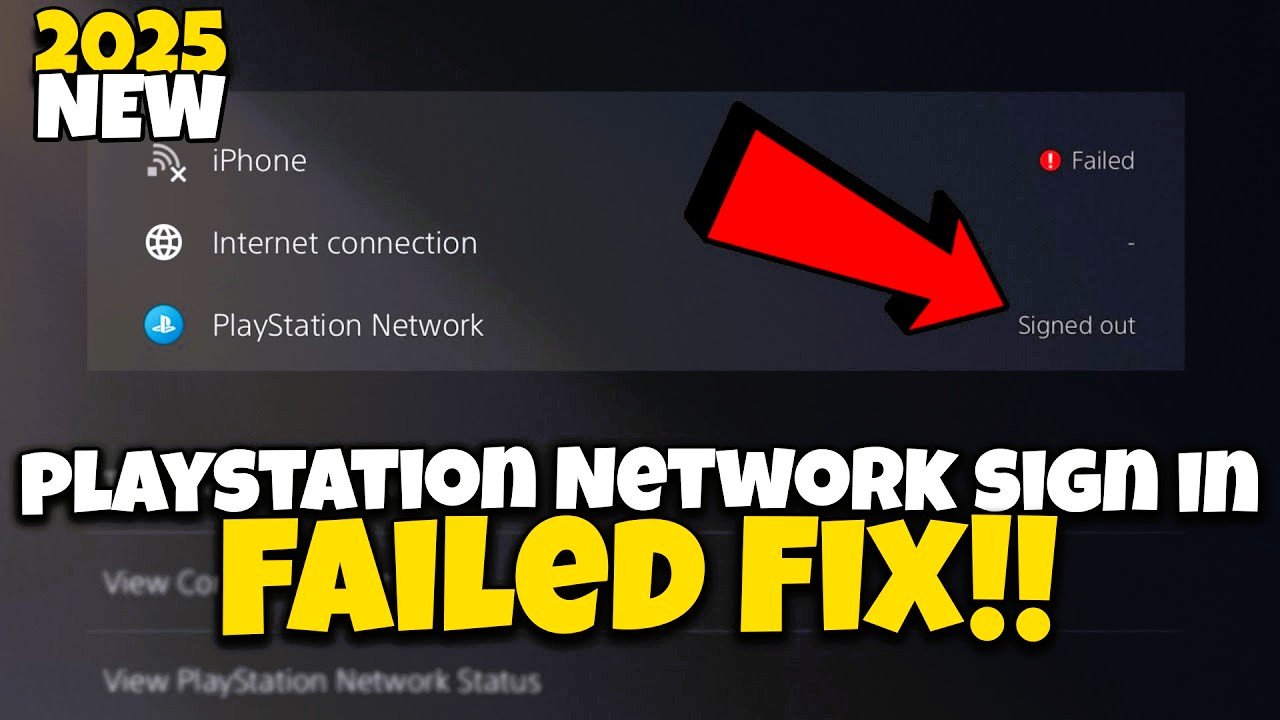🚨 Toyota & Lexus Recall Alert: Is Your Vehicle Affected?
Toyota has issued a new recall affecting 1,700 vehicles, following concerns that previous recall repairs may not have been done correctly. If you own a Toyota Corolla, Highlander, Tacoma, or certain Lexus models, you need to act fast to ensure your safety and that of your passengers.
📌 Which Toyota & Lexus Vehicles Are Affected?
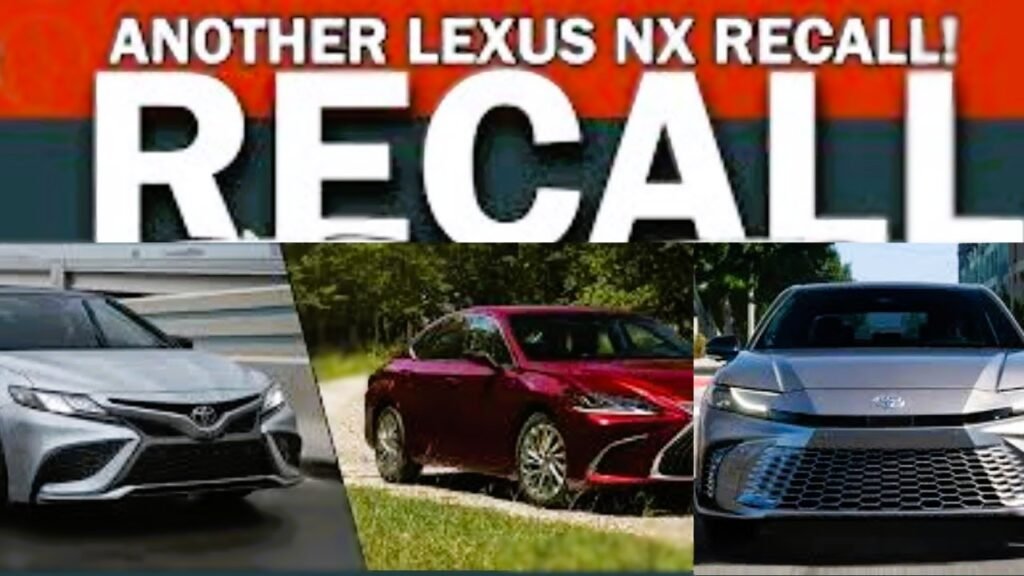
The recall impacts the following Toyota and Lexus models:
✅ Toyota Vehicles:
- Corolla
- Corolla Cross
- Corolla Cross Hybrid
- Highlander
- Highlander Hybrid
- Tacoma
✅ Lexus Vehicles:
- NX 250
- NX 350
- RX 350
These are some of Toyota and Lexus’ most popular vehicles, making this recall critical for many drivers. 🚗⚠️
🔍 Why Are These Vehicles Being Recalled?
🔸 Toyota previously recalled these vehicles due to airbag sensor issues.
🔸 Dealerships may have incorrectly inspected or repaired the problem.
🔸 This could cause airbags to malfunction in a collision.
🔸 The airbag warning light may fail to illuminate, leaving drivers unaware of the risk.
🚨 This is a serious safety concern—drivers must take action immediately! 🚨
📞 How to Check If Your Car Is Affected
🔎 Use your Vehicle Identification Number (VIN) to check for recalls:
➡️ Toyota Owners: Toyota.com/recall
➡️ Lexus Owners: Lexus.com/recall
➡️ National Highway Traffic Safety Administration (NHTSA): nhtsa.gov/recalls
📞 Toyota Recall Hotline: (800) 331-4331
📞 Lexus Recall Hotline: (800) 255-3987
🚗 What Should You Do?
✅ If your vehicle is listed, contact your dealership immediately.
✅ Schedule a free recall repair as soon as possible.
✅ Do not ignore the recall—it could save lives.
This recall was officially announced on January 29, 2025, so act now to stay safe on the road.
⚠️ Final Reminder: Don’t Take Risks with Airbags!
Toyota and Lexus vehicles are known for reliability and safety, but this recall is critical. Even if you had a previous repair, it may not have been done correctly.
💬 Do you own an affected vehicle? Let us know in the comments if you’ve scheduled your recall appointment!
📢 For more auto industry updates, stay tuned to ComicsCop.com! 🚗🔧